Invite users
You can invite team members to join you! 🎉 Click on your initials on the top right of the screen and selectTeam to invite users.
Users you invite will receive an Email saying you invited them, and will need to accept and activate their account.
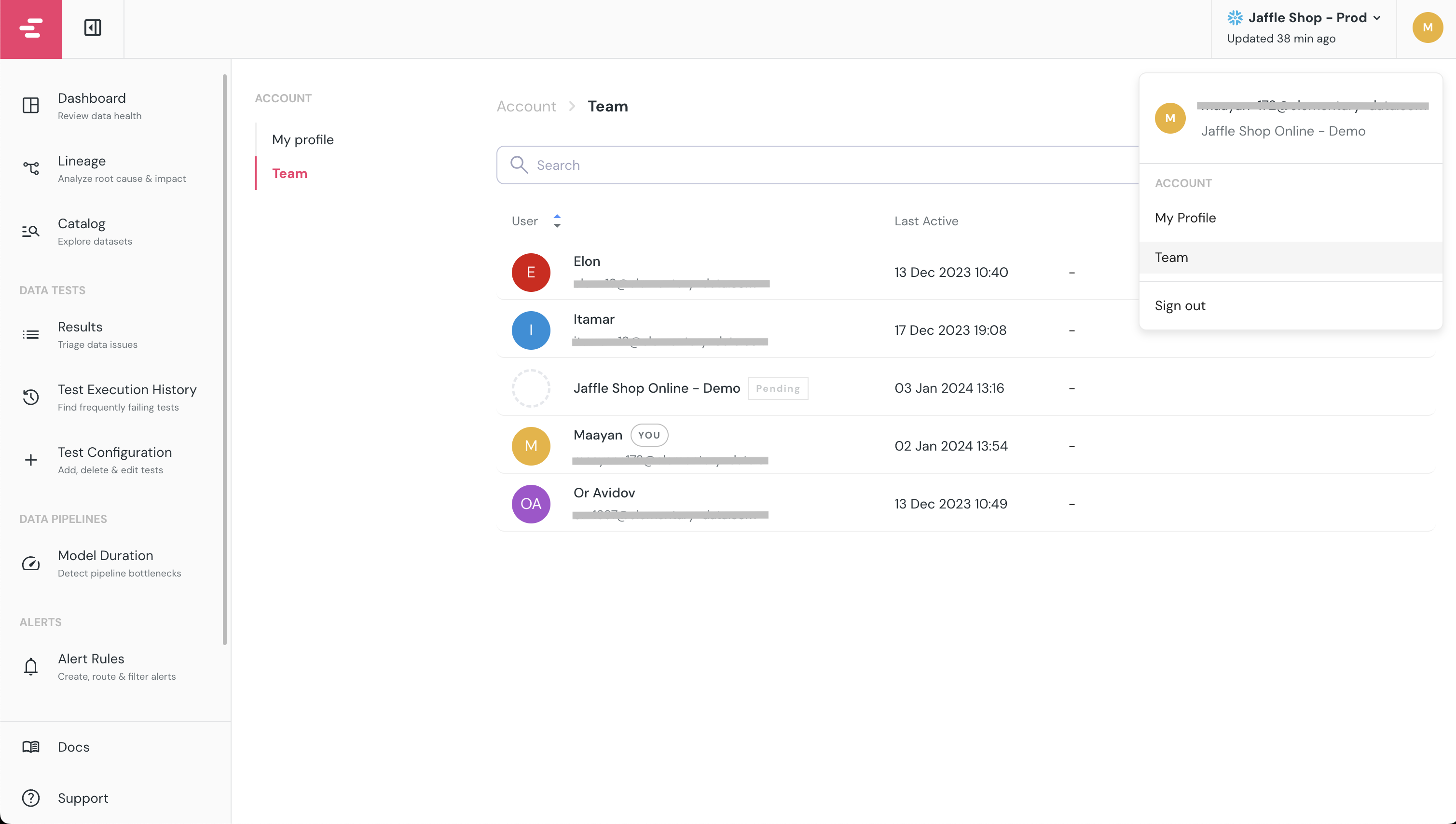
What’s next?
- Connect Slack or MS Teams for alerting 🔔
- Connect your code repository to add tests configuration from the cloud 🔌
- Connect your BI tool to automatically extend the lineage to dashboards 🚀

