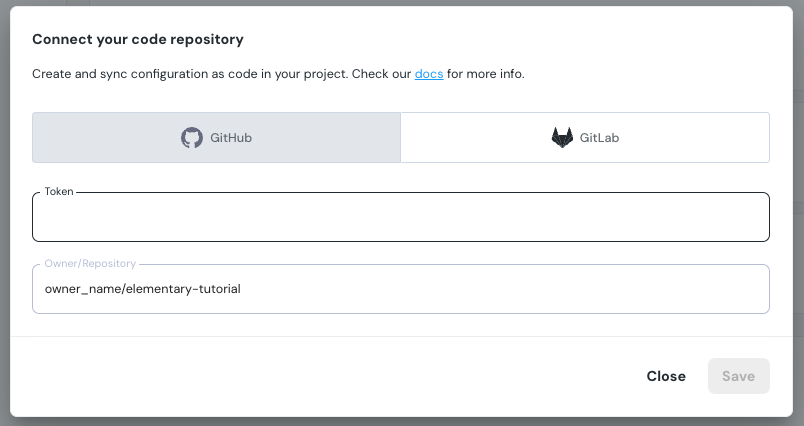Create a Github fine-grained token
- In the upper-right corner of any page, click your profile photo, then click Settings.
- On the bottom of the left sidebar, click Developer settings.
- On the left sidebar, select Personal access tokens > Fine-grained tokens.
- Click Generate new token.
- Enter a token name, expiration (we recommend 90 days) and description.
- Under Resource owner select the owner of the dbt project repo. If it is missing, you need to contact the resource owner administrator and ask him to approve fine-grained personal access tokens. Read more in For more information, see “Setting a personal access token policy for your organization”.
- Under Repository access select Only selected repositories and select the repo of your dbt project (see picture).

- Under Permissions, grant the following scopes:
- Pull Requests (read and write)
- Contents (read and write)
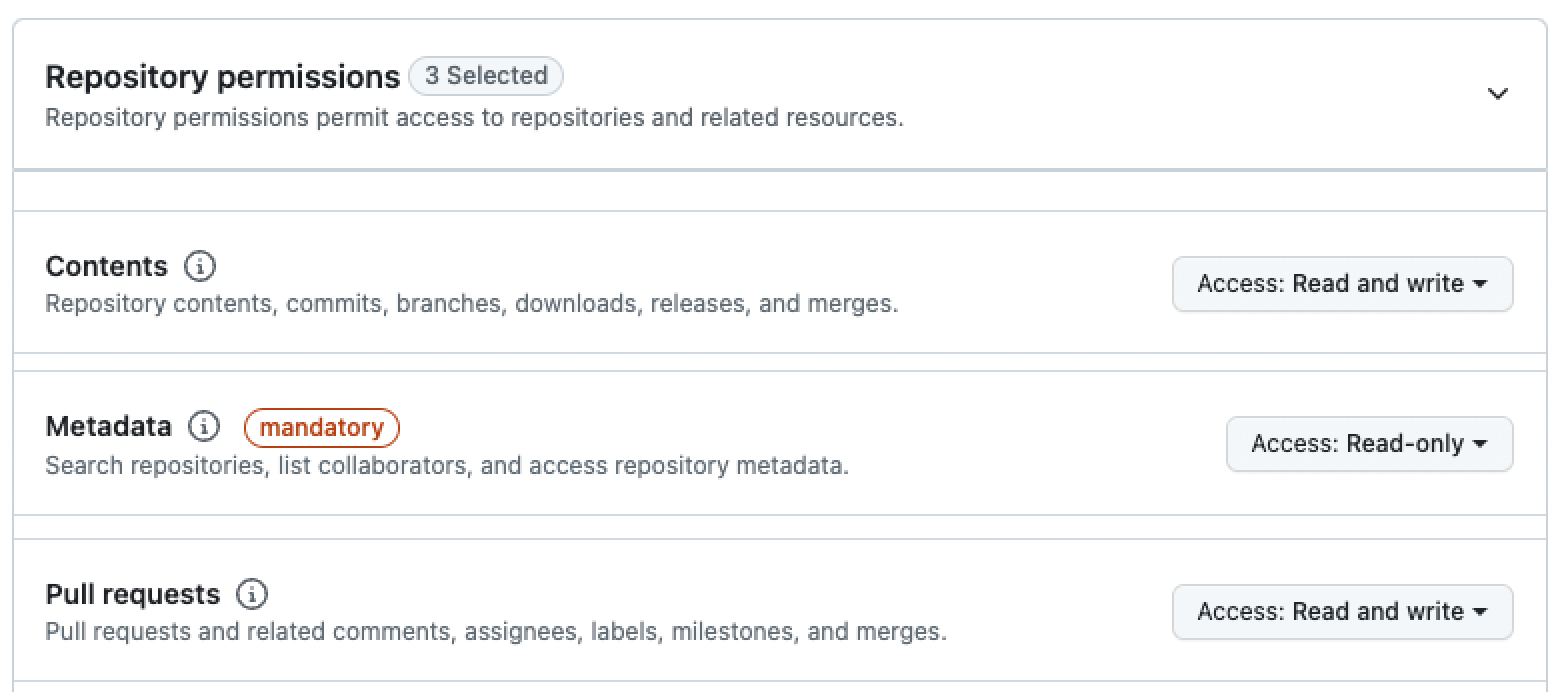
- Click Generate token.
Connect Github to Elementary
Navigate to the Account settings > Environments and choose the environment to which you would like to connect the dbt project code repository. Select Connect code repository, and under Github enter the generated token and repo full name: